![]() Week 154 was posted by Charanjit Chana on 2020-10-05.
Week 154 was posted by Charanjit Chana on 2020-10-05.
This past week Apple finally updated the maps app to include richer maps and and to introduce the Look around feature to the UK.
I ended up spending ages looking for myself in all of the places in which I had spotted the Apple maps cars roaming around. The first thing to notice is that navigating through streets is far more enjoyable than using street view and is a bit more immersive thanks to the 3D mapping and transitions from one point to another.
I had tried out the Look Around feature about a year ago when I took a stroll around Honolulu but it's been far more interesting looking at the streets that are much closer to home.
It’s been over ten years now since we visited Hawaii so while it’s fun to look around (no pun intended), it’s changed and for Somerset that felt so idyllic, photos from cameras strapped to the top of the car isn’t the same as being there in person.
London is well covered but venture out even a few miles and coverage is a little more limited to city centres. I hope the rest of the country gets included soon because the images are very clear and it's still the only thing I fall back to Google Maps for.
For some reason I just haven’t got around to updating my MacBook for over a year, something I really should do, so I can’t test The desktop version of the app at the moment but I'll update once I've had a chance to look around.
On my phone, I’ve been using the maps app for navigation exclusively since 2018 now and I’m so pleased to see that these features are finally available here in the UK.
Here are some comparison shots from Apple maps and google maps of the London eye. Apple certainly caught the scene on a better day than google and by default the view isn’t as wide. You can zoom in a fraction more with google but for most destinations I think I can stick to the stock app rather than using Google’s.

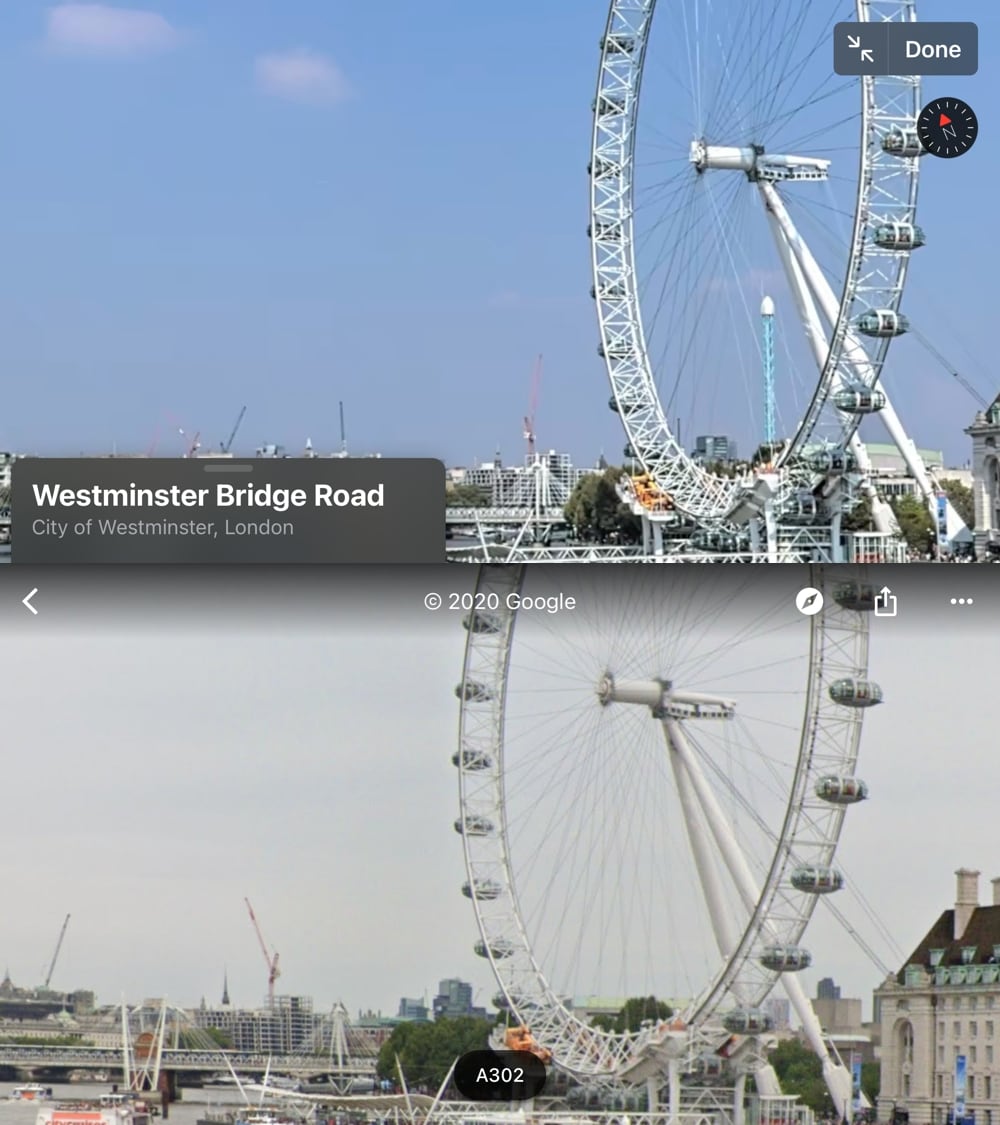
Apple certain captured their photos on a brighter day, whereas Google use a much wider view. Beyond that though, there's a bit of clutter in Apple's app. It's a feature I use occasionally so I'm not that bothered by it but especially in the bottom left corner, it seems a bit intrusive.
As usual, Justin O'Beirne has a great overview of the update.
Tags: apple, apple maps, map, apple, apple maps, map